EXCEL
Stop using VLOOKUPs
Why VLOOKUPs can really mess up your corporate budget
Jamie-Lee Salazar
CEO & Co-founder of Cobbler
"My finance friends will automatically fail an FP&A candidate if they suggest using VLOOKUPs during an interview."
Many of the finance teams that we talk to are using Excel to manage their corporate budget and their headcount plan. After all, it's a really robust tool that can get your team pretty far. But as teams start to collaborate on a budget plan, some of the Excel functions that you're using end up being a recipe for disaster. The number one culprit we see causing problems for teams: VLOOKUPs.
The issue is so bad, that a couple of my finance friends will automatically fail an FP&A candidate if they suggest using VLOOKUPs during an interview.
For anyone living in the dark, here's what they are and why you should avoid them.
What is a VLOOKUP?
A VLOOKUP (short for vertical lookup) is an Excel function that helps you search a table for a specific value in one column to return related data from a separate column.
Let's take an FP&A example. Imagine that I was updating our headcount model. My headcount model has a list of all current employees with their employee IDs. I need to make sure that the salary I have in my model is correct, so I download a report from the payroll system, look up each employee using their employee ID, and write their current salary on my spreadsheet.
The issue is so bad, that a couple of my finance friends will automatically fail an FP&A candidate if they suggest using VLOOKUPs during an interview.
For anyone living in the dark, here's what they are and why you should avoid them.
What is a VLOOKUP?
A VLOOKUP (short for vertical lookup) is an Excel function that helps you search a table for a specific value in one column to return related data from a separate column.
Let's take an FP&A example. Imagine that I was updating our headcount model. My headcount model has a list of all current employees with their employee IDs. I need to make sure that the salary I have in my model is correct, so I download a report from the payroll system, look up each employee using their employee ID, and write their current salary on my spreadsheet.
I pull the data in my headcount model.


I structure my report from the payroll system.
And then set up the VLOOKUP to pull the updated salary.

Now we know which employees had a salary increase, so I can update my headcount plan. What could go wrong?
Where VLOOKUPS fail
It turns out, a lot can go wrong. VLOOKUPS are a fragile formula to build into a model, especially when you build them into a document that you're using to collaborate with others.
Here are the top ways that they fall apart:
What do you instead?
If you're set on using Excel, a less fragile formula to try is an Index match. We'll go into more details on why Index matches are better than VLOOKUPs in another post. But even when using more performant formulas, broken formulas are incredibly common when you're collaborating on an Excel file with other people. Cobbler can help by automating the manual work that you're doing today to maintain your headcount plan. We connect directly into the HR system, pulling the most up-to-date data and eliminating the need to email Excel files back and forth. If you want to free up your team from spending hours maintaining BVA reports and headcount reporting, reach out to us to schedule a demo.
Where VLOOKUPS fail
It turns out, a lot can go wrong. VLOOKUPS are a fragile formula to build into a model, especially when you build them into a document that you're using to collaborate with others.
Here are the top ways that they fall apart:
- They're easy to break.
- Using them defines the structure of your spreadsheet.
- They will make your file crash.
What do you instead?
If you're set on using Excel, a less fragile formula to try is an Index match. We'll go into more details on why Index matches are better than VLOOKUPs in another post. But even when using more performant formulas, broken formulas are incredibly common when you're collaborating on an Excel file with other people. Cobbler can help by automating the manual work that you're doing today to maintain your headcount plan. We connect directly into the HR system, pulling the most up-to-date data and eliminating the need to email Excel files back and forth. If you want to free up your team from spending hours maintaining BVA reports and headcount reporting, reach out to us to schedule a demo.
